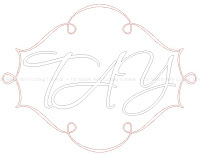"What is the BEST vinyl cutting machine a gal can buy that's still affordable yet cuts vinyl cleanly enough to sell?" I get that question a LOT, mostly because
I design vector (EPS & SVG) graphics for vinyl cutting machines and have one myself. I'm partial to my QuicKutz Silhouette and chose it after my own research but I'll compare & contrast the two most popular options you're probably considering: the Cricut and the Silhouette.
The Cricut comes in a 24 inch model and handles vinyl beautifully. If you have the space (like an entire office desk) to accomodate the machine and you'd like to start an at-home vinyl business, this machine will enable you to take orders for cuts up to 24 inches tall, including arched designs. The downside is that after you purchase the expensive machine and a couple hundred in supplies you'll STILL need to buy add-on software called Sure Cuts A Lot (abbreviated SCAL) that will run an additional $75 to "unlock" your machine so you can cut any font on your machine and import
professionally designed vector graphics that are so popular in the vinyl industry.
If you're looking at buying a smaller Cricut, you might want to more seriously consider the Silhouette. I've had several friends with 6 and 12 inch Cricuts sell their machines to buy a Silhouette.
The Silhouette cuts vinyl
extremely well and in addition to being able to cut all the True Type fonts on your machine, it can import JPG images to cut. There's no aditional software required and nothing else to purchase besides the machine - it comes right out of the box ready to cut anything you want! (
Peppermint Creative has awesome vinyl designs for Silhouette machines, too! Even in GSD format which works with the File>Open command and is instantly ready to cut!) The 8 inch maximum width is the only limitation, meaning you can't cut arched vinyl to go over doorways since arches usually require 24-36 inch machines. However you will soon discover that even if you do sell vinyl, most orders are small and easily fit within the Silhouette's size limitations.
Want to know about how to start a vinyl lettering / vinyl cutting business?Click here to read the 9-part blog series I wrote for the PeppermintCreative.com site that walks you through all the steps involved!*Please note that all 9 parts were written before the first post was published but are being posted in order over several weeks.You won't find a vinyl cutting business giving away all it's secret tips & tricks but I don't sell cut vinyl, just graphics for craft & vinyl cutting machines, so I'll pass on all my knowledge! I've been cutting on my machine for a couple years now and have compiled TONS of helpful information for anyone starting out. You won't have to fumble around for weeks like I did, trying to figure out a new machine and being confused by the vast array of interior & exterior vinyl supplies. There is help!
Need more details on EVERY aspect of vinyl cutting?Read my blog post on
Vinyl Cutting Machines: Everything You Wanted to KnowAnd even MORE info is on the sister posts
Vinyl Cutting: More of What You Wanted to Know &
Vinyl Cutting Machines: Best Info & Advice Compiled HereQuick & Helpful Things to Know:• Vinyl lettering is also called "cut vinyl", "wall lettering", "interior vinyl", "craft vinyl" and "wall vinyl" - be sure to use these keywords so customers can find you!
• Oracal 631 (matte) is THE MOST POPULAR interior wall and craft vinyl and the one I very, very strongly recommend you use. It is top of the line and looks GORGEOUS on the wall, like the letters were hand-painted on. You can buy cheaper breands of vinyl but they are glossy and not as professional looking. I would recommend finding a vinyl supplier that offers bulk discounts on vinyl rolls, such as buy 5 get one free, and order in quantity to get the cheaper, lower pricing per roll to save yourself money that way.
• Vinyl comes in 15, 24, 36 and 48 inch widths. If you use a craft or digital die cutting machine, like the Silhouette, Cricut, Craft Robo, Inspiration or Wishblade, you'll need to cut the vinyl down to a width that will fit your machine. It's a bit of extra work but worth the effort considering a vinyl plotter (professional floor-standing vinyl cutting machine) is often a thousand dollars or more.
• BE CAREFUL when purchasing vector CD's from your vinyl supplier! Almost all of these CDs have EPS files ONLY which your Cricut (SCAL) and Silhouette CANNOT accept! Moreso, these CDs are full of crappy, sub-par graphics with overlapping lines and jagged edges that make for extremely unprofessional cuts. (My graphics are profesionally designed and are optimized for fast, smooth, clean cutting.)
Try out one of my freebies here! It's 100% free and can be used to cut vinyl to sell forever! Just please protect your market edge and do not sell or give away the graphic file itself.
• If you have a Cricut and the Sure Cuts A Lot (SCAL) software, you'll need to buy vector graphics in SVG format for your software to cut. Both my
Commercial and
Personal Use vector graphic packs feature SVG files to cut vinyl on your Cricut craf machine!
• Word Art (or WordArt) is a special term for a combination of fonts and shapes that have been combined to create a unique piece of art. Mine are intended for vinyl cutting machines and always come unwelded (unlocked) so you can move the pieces around and so you can cut the design in several different colors. You get everything you would have if you paid a graphic designer to make something custom for you with the same flexibility you'd have as if you designed the item yourself and controlled the placement of all the pieces. It's one of the many ways I try to help other at-home moms with small businesses succeed!
• FREE VINYL and free Oracal vinyl color charts can be obtained from Oracal.com by setting up an account and requesting free samples. The samples are 8x11 in size and are excellent for performing test cuts to determine how your machine will handle different product types. Here is a quick run-down:
Oracal 631 (matte): Interior wall applications
Oracal 641 & 651: Exterior vinyl - GLOSSY
*651 is best for vehicle windshield decals - it will last for 6+ years (twice as long) compared to 641's 3 year lifespan and is only a few dollars more per roll. Both can be used on interior walls if your client wants glossy vinyl.
Oracal 751: High Performance Cast Vinyl
* Top-of-the-line vehicle decal vinyl with 7+ years lifespan and comes in nearly 80 colors. Most often used for commercial vehicle lettering. Oracal 651 is suitable for smaller decorative graphics to go on family vehicles.
This is a CAST vinyl and CANNOT be used on interior walls! It has a permanent polyacrylate adhesive that will rip the plaster off the drywall if you try to remove it!Oracal 8100: Translucent (allows light to pass through & causes it to glow)
*This is becoming a popular option for Glass Block crafts that are illuminated by christmas lights inside the block. Oracal 631 may also be used for this craft purpose but it is opaque and will not glow.
This is a calendered vinyl but has a permanent polyacrylate adhesive and CANNOT be used on interior drywall!Oracal 8810: Frosted Glass Look (Textured & Glitter-embedded) Vinyl
* Gives the appearance of sand-blasted glass etching or frosting when placed on glass & mirrors. Often requested for weddings.
This is a CAST vinyl. Do not place it or any cast vinyl on interior painted walls!Oracal 8510: Translucent Etched Glass Vinyl (Calendered - safe for interior drywall)
*Gives a much more subtle effect of glass etching and allows more light to pass through it. Is subtle and much less noticeable than Oracal 8810 Frosted Glass Cast Vinyl.
This does not have glitter in it and is often requested for glass shower doors. Oracal 631 (matte) Transparent vinyl will have a smiliar, but even more subtle effect and is a much less expensive substitute if desired.
• 90% of your vinyl orders will be for decorative (home decor) interior wall vinyl and the other will be for vehicle decals/stickers and specialty items. Don't order etched glass vinyl until you need it unless you wish to offer it and cater to wedding orders.
• Top-of-the-line, luxuriously thick
Chalkboard Vinyl can be ordered from
SignWarehouse.com (tell them Tay Silver's blog sent you!) This is a WILDLY POPULAR new vinyl trend, especially since chalkboard vinyl can be applied anywhere and cut into any gorgeous shape! In fact, we have several
EPS & SVG Vinyl Vector Shape Sets designed specifically for cutting & selling STUNNING chalkboard vinyl products!
* Consider filling up extra space with small, label-size chalkboard vinyl cut outs using
Basic Label,
Fancy Label &
Bracket Mat shape sets and including them as freebies with every paid order. Include simple directions on how to label glass jars, metal buckets & plastic bins with the chalk board vinyl label sample and I promise your clients will be coming back for more chalkboard vinyl! (They're GREAT for dressing up catch-all bins and organizing kid's rooms!)
Want to Get a Leg Up on the Competition?Consider offering unique shapes in chalkboard and dry earase whiteboard vinyl:
Formal Plaques Vector Shape Set: Beatifully ornate and perfect hung vertically or horizontally. Stunning in entryways, formal dining rooms & home offices.
Address Plaques Vector Shape Set: Clean lines and classically elegant. Most popular for kitchens, chalkboard "menus" & family message boards.
Kitchen Gadgets Vector Shape Set: Coffee cup, spoon & rolling pin make especially alluring chalkboard shapes for the kitchen & breakfast nook!
Wine Cellar Vector Shape Set: The always-requested wine bottle & wine glass shapes become even more popular when cut jumbo-sized in chalkboard vinyl for a clever touch that is both sophisticated and playful.
Bracket Mats 1 & Bracket Mats 2: These trendy shapes are here to stay and are popular for every room in the house, especially home offices, playrooms and children's or teen bedrooms. Beautiful when cut with a monogram in Oracal 631 vinyl for nurseries.
Bird Silhouettes Vector Shape Set: Whimsical and completely unexpected, chalkboards are going to the birds! Thrills both the quirkiest and pickiest of customers alike!
• All these above vector shape sets can be used to cut beautiful dry erase (or whiteboard) vinyl as well.
Ready to get started with your vinyl business or read up on more tips?
Check out the PeppermintCreative.com Blog series of vinyl articles!