Okay digi scrappers. I found this tutorial on the blog of a designer with detailed photos and it's well written. This technique is what I used to age several of Aiden's cowboy pictures last fall:
http://paisleepress.blogspot.com/2008/05/aged-photos-using-blending-modes.html
First, don't you LOVE the picture on her blog header?!! The color & texture is great! If you like the little flourish she has on the photo, you can pick up Jen Wilson's Worn Foam Stamps 1 or hunt around for other stamped flourishes.
I haven't ever bought the frames the author recommends so I can't tell you if they're high quality or not. If you don't want to take any chances, you can always grab the stuff you know is good!
Miss Mint's Mintage Frames
Miss Mint's More Mintage Frames
Jen Wilson's Vintage Fashion Frames
For the paper, you can buy her paper pack or use something you already have. ANY sheet of solid colored peppermint creative paper is going to be perfect. In fact, the dark blue solid paper in the Twinkle Toes kit is perfect for this use. (If you don't have Twinkle Toes, the brown solid in After Midnight or the yellow solid in Painted Season will work well, too!)
Keep in mind you can also age the frame using the same trick. And play around - change the color of the paper and then overlay IT on the photo and drop it's opacity. This is a quick and dirty way to get fast brown, yellow or rust colored tints and textures on images.
I bet you never knew you had all the tools siting right on your computer to crank out some pretty cool photoshop tricks! ;) Happy scrapping!
Subscribe to:
Post Comments (Atom)








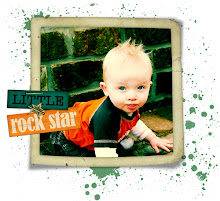

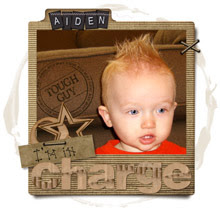


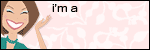


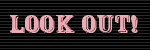




1 comment:
Thanks for the linking me! I love your blog!! :)
Post a Comment